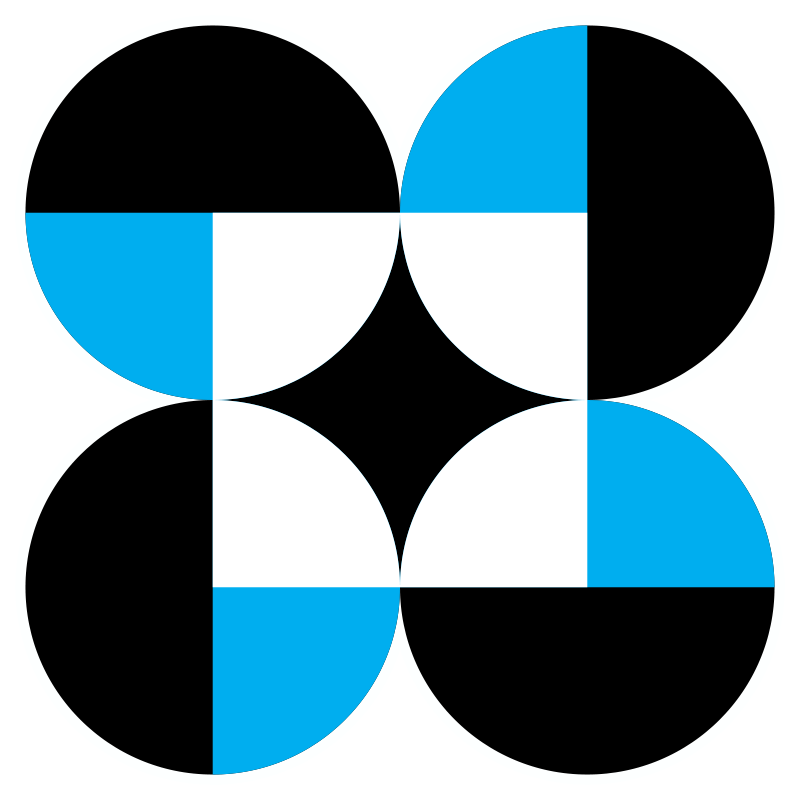Accessibility Statement
In its aim to deliver better service and reach out to all sectors of society, the Department of Science and Technology Regional Office VI is taking all effort to make its Official Web Site accessible for all users; especially those people with disabilities.
For questions, suggestions and/or comments about the accessibility of this site, feel free to email the webmaster at dost6_ph@yahoo.com
Access Keys
An access key is an assigned keyboard shortcut used with hot keys in web sites. In the DOST VI web site, you may use these for easier navigation. For example, if you are a Windows Internet Explorer user, you may press ALTernate key + 1 + Enter key to go to the home page. The access keys may also be used with other Web browsers and computer platforms.
Hot Keys
| Keys | Functions |
| 0 | Accessibility Statement (this page) |
| 1 | Home Page |
| R | Skip to Main Content |
| C | Contact Information |
| M | Site Map |
| S | Search / Advanced Search |
You may also use the TAB key to jump from link to link and press the ENTER key to activate them.
To use the hot/access keys,
| For Windows platform: | |
| Browser | Combination keys |
| Internet Explorer | ALT + SHIFT + [access key] + ENTER |
| Google Chrome / Netscape / Gecko / Safari | ALT + [access key] |
| Mozilla Firefox | ALT + SHIFT + [access key] |
| Opera | SHIFT + ESC + <release> + [access key] |
| For Macintosh platform: | |
| Browser | Combination keys |
| Internet Explorer | CTRL + [access key] + RETURN |
| Google Chrome / Netscape / Gecko / Safari | CTRL + [access key] |
| Mozilla Firefox | CTRL + [access key] |
| Opera | SHIFT + ESC + <release> + [access key] |
| For Linux Platform: | |
| Browser | Combination keys |
| Google Chrome / Netscape / Gecko / Safari | ALT + [access key] |
| Mozilla Firefox | ALT + [access key] |
| Opera | SHIFT + ESC + <release> + [access key] |
Reserved Keys
| Keys | Functions |
| F | File |
| E | Edit |
| V | View |
| G | Go (for Mozilla/Firefox only) |
| B | Bookmark (for Mozilla, Firefox and Opera) |
| A | Favorites (for Internet Explorer only) |
| T | Tools |
| H | Help |
General Web Site Layout
The website follows a 6-row format all throughout its web pages.
The 1st row contains the following menus:
- Home
- Transparency
- Programs and Services
- Resources
- Accessibility
- Agency Links
- Contact Us
- Search Bar
The 2nd row contains an image of the agency’s logo.
The 3rd row shows an image slider showing activities of the DOST when in the homepage, while it displays the article title when viewing content.
The 4th row is divided into three columns, with the following content:
- The 1st column contains the Transparency Seal, Quick Links and Recent Posts.
- The 2nd column is the main content container. It will show content depending on the links clicked.
- The 3rd column contains the Philippine Standard Time, Today’s Outlook and Social Media.
The 5th row contains an image link of DOST VI DRRMU’s Western Visayas Bantay Panahon.
The 6th row is the agency footer divided into 4 columns, with the following content:
- Official Gazette
- Open Data Portal
- Office of the President
- Office of the Vice President
- Senate of the Philippines
- House of Representatives
- Supreme Court
- Court of Appeals
- Sandiganbayan